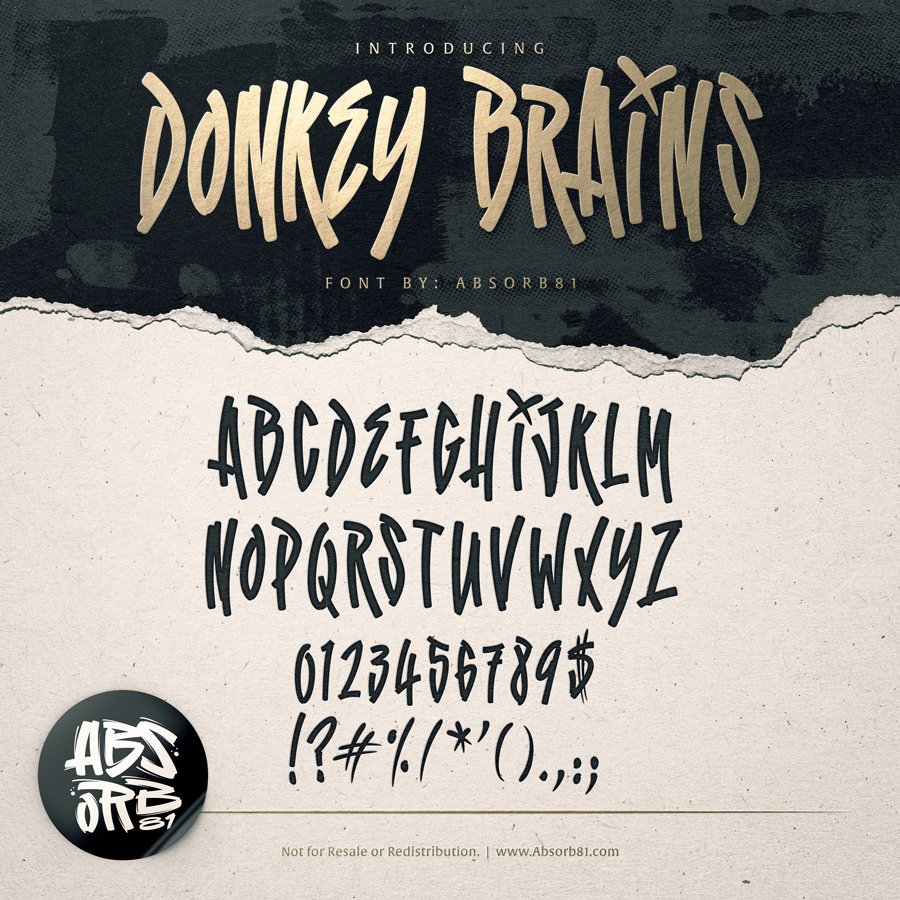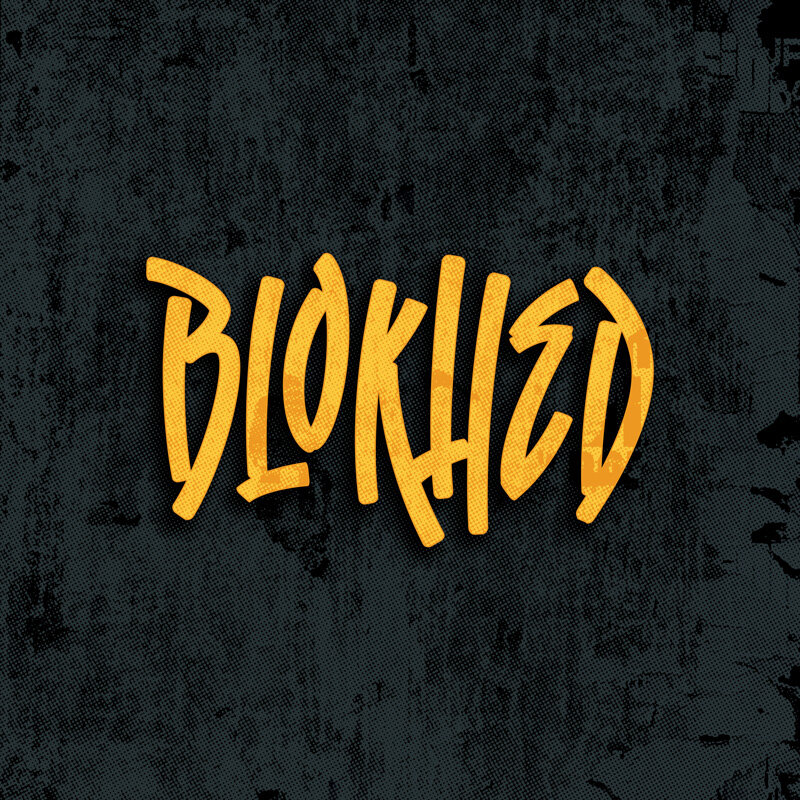Donkey Brains Font
Includes Letters, Numbers and Basic Punctuation.
OTF. Format ( OpenType fonts can be used on both Macintosh or Windows operating systems. )
You are welcome to use the font for commercial and personal use.
Your license allows you unlimited lifetime use.
How can I unzip product files?
Mac: Double click the .zip file, then search for the product folder or product file.
PC: To extract a single file or folder, double-click the compressed folder to open it. Then, drag the file or folder from the compressed folder to a new location. To extract the entire contents of the compressed folder, right-click the folder, click Extract All, and then follow the instructions.
Includes Letters, Numbers and Basic Punctuation.
OTF. Format ( OpenType fonts can be used on both Macintosh or Windows operating systems. )
You are welcome to use the font for commercial and personal use.
Your license allows you unlimited lifetime use.
How can I unzip product files?
Mac: Double click the .zip file, then search for the product folder or product file.
PC: To extract a single file or folder, double-click the compressed folder to open it. Then, drag the file or folder from the compressed folder to a new location. To extract the entire contents of the compressed folder, right-click the folder, click Extract All, and then follow the instructions.
Includes Letters, Numbers and Basic Punctuation.
OTF. Format ( OpenType fonts can be used on both Macintosh or Windows operating systems. )
You are welcome to use the font for commercial and personal use.
Your license allows you unlimited lifetime use.
How can I unzip product files?
Mac: Double click the .zip file, then search for the product folder or product file.
PC: To extract a single file or folder, double-click the compressed folder to open it. Then, drag the file or folder from the compressed folder to a new location. To extract the entire contents of the compressed folder, right-click the folder, click Extract All, and then follow the instructions.